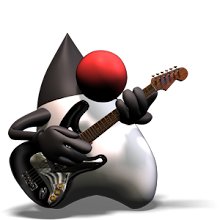But the requirements for our environment still remain.
We need to connect to a MaxDB database and deploy the portal onto JBoss AS 4.0.2.
So first lets see how I can connect JBpossPortal to a MaxDB database.
Connecting to MaxDB
Reading through the user guide, the steps to deploy JBoss Portal seem fairly simple.
It should be just a matter of creating the database, the database connector file, copying the jboss-portal.sar structure into the deploy directory and starting JBoss.
But obviously it wasn't as simple as that. When starting JBoss I got a NullPointerException:
2005-06-13 13:10:11,709 DEBUG [org.jboss.resource.adapter.jdbc.local.LocalManagedConnectionFactory] Using properties: {user=portal, password=--hidden--}
2005-06-13 13:10:11,709 DEBUG [org.jboss.resource.adapter.jdbc.local.LocalManagedConnectionFactory] Checking driver for URL: jdbc:sapdb://dhu400d.internal.epo.org/portal
2005-06-13 13:10:11,710 DEBUG [org.jboss.resource.adapter.jdbc.local.LocalManagedConnectionFactory] Driver not yet registered for url: jdbc:sapdb://dhu400d.internal.epo.org/portal
2005-06-13 13:10:11,739 DEBUG [org.jboss.resource.connectionmanager.IdleRemover] run: IdleRemover notifying pools, interval: 450000
2005-06-13 13:10:11,782 DEBUG [org.jboss.resource.adapter.jdbc.local.LocalManagedConnectionFactory] Driver already registered for url: jdbc:sapdb://dhu400d.internal.epo.org/portal
2005-06-13 13:10:12,264 INFO [org.hibernate.cfg.SettingsFactory] RDBMS: SAP DB, version: Kernel 7.5.0 Build 018-121-079-776
2005-06-13 13:10:12,264 INFO [org.hibernate.cfg.SettingsFactory] JDBC driver: SAP DB, version: package com.sap.dbtech.jdbc, MaxDB JDBC Driver, MySQL MaxDB, 7.6.0 Build 000-000-003-247
2005-06-13 13:10:12,266 ERROR [org.jboss.portal.core.hibernate.SessionFactoryBinder] Starting failed portal:service=Hibernate
java.lang.NullPointerException
at java.util.Hashtable.put(Hashtable.java:393)
at java.util.Properties.setProperty(Properties.java:102)
at org.hibernate.cfg.SettingsFactory.buildSettings(SettingsFactory.java:106)
at org.hibernate.cfg.Configuration.buildSettings(Configuration.java:1509)
at org.hibernate.cfg.Configuration.buildSessionFactory(Configuration.java:1054)
at org.jboss.portal.core.hibernate.SessionFactoryBinder.createSessionFactory(SessionFactoryBinder.java:261)
at org.jboss.portal.core.hibernate.SessionFactoryBinder.startService(SessionFactoryBinder.java:127)
at org.jboss.system.ServiceMBeanSupport.jbossInternalStart(ServiceMBeanSupport.java:272)
at org.jboss.system.ServiceMBeanSupport.start(ServiceMBeanSupport.java:173)
at org.jboss.portal.server.util.Service.start(Service.java:73)
at sun.reflect.NativeMethodAccessorImpl.invoke0(Native Method)This makes working with open source projects so nice, to find out what the problem is, you just have to download the source package, and...
So I downloaded the source package for hibernate, and opened the file org/hibernate/cfg/SettingsFactory.java.
Around line 6 it contains:
if ( props.getProperty( Environment.DIALECT ) == null ) {
props.setProperty( Environment.DIALECT, DIALECTS.getProperty(databaseName) );
}
The constant DIALECTS is a Properties field that contains a mapping between databasenames and SQL dialect class, but it does not contain a mapping for SapDB (or MaxDB for that matter).
The above snippet shows that it is possible to supply the SQL dialect as en environment variable.
So I added
-Dhibernate.dialect=org.hibernate.dialect.SAPDBDialect to the JBoss start command, and that did the trick.