About this page
Recently I got introduced with docker, what it is and how to use it.Now I repeatedly find myself searching for certain docker commands and its use. With this page I intend to keep a list of these commands with a description.
Start a container
- docker run -i -t --name aName image-name:x.y /bin/bash
- This command runs an interactive bash shell using an image name image-name and names the container 'aName'. The -t and -i options allows you to connect to the container interactively.
- docker start aName
- Starts a named container that has been stopped before
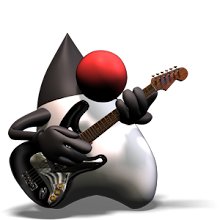
No comments:
Post a Comment