This is a pain because I cannot update the JDK to a version I'd like/have to use.
Well there is an option.
Download the desired JDK from the regular location.
Open the executable file using 7-zip or something similar. The executable contains only a single file named tools.zip. Unzip that file to a location where you want the JDK installed and you have write access to, for instance
c:\development\jdk-8.20.This will create the installation structure, although many of the jar file components are still compressed. These must be de compressed using a tool provided with the JDK itself, unpack200, that is found in jre\bin.
Locate all .pack files using
dir *.pack /s/b and de-compress each of them using upack200:c:\development\jdk-8.20\jre\bin\unpack200.exe -v -r path\file.pack path\file.jar.The '-v' option provides for verbose output and the '-r' option removes the original pack file afterwards.
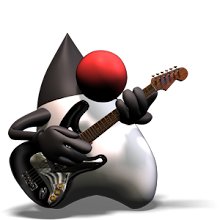
No comments:
Post a Comment